Pages (Latest 10 updated) :
- README.md
- [Hệ điều hành] Debian Almquist Shell (dash) zip Cách sử dụng: Nén tệp tin
- [Türkçe] Debian Almquist Shell (dash) zip Kullanımı: Dosyaları sıkıştırma
- [ไทย] Debian Almquist Shell (dash) zip การใช้งาน: บีบอัดไฟล์
- [台灣] Debian Almquist Shell (dash) zip 使用法: 壓縮檔案
- [Svenska] Debian Almquist Shell (dash) zip användning: Komprimera filer och mappar
- [Español] Debian Almquist Shell (dash) zip uso equivalente: Comprimir archivos
- [Русский] Debian Almquist Shell (dash) zip использование: создание архивов
- [Linux] Debian Almquist Shell (dash) zip utilizare: Comprimarea fișierelor
- [Português] Debian Almquist Shell (dash) zip uso: Compactar arquivos
[English] Debian Almquist Shell (dash) zip Usage: Compress files and directories
Overview
The zip command is used to create compressed archive files in the ZIP format. It allows users to bundle multiple files and directories into a single file, reducing storage space and making it easier to transfer data.
Usage
The basic syntax of the zip command is as follows:
zip [options] [zipfile] [files]
Common Options
-r: Recursively zip directories.-e: Encrypt the zip file with a password.-9: Use the best compression method.-q: Quiet mode; suppresses output messages.-d: Delete specified files from the zip archive.
Common Examples
Here are some practical examples of using the zip command:
- Creating a zip file from multiple files:
zip archive.zip file1.txt file2.txt file3.txt - Creating a zip file from a directory:
zip -r archive.zip my_directory/ - Creating an encrypted zip file:
zip -e secure_archive.zip file1.txt file2.txt - Adding files to an existing zip archive:
zip archive.zip newfile.txt - Deleting a file from a zip archive:
zip -d archive.zip file1.txt
Tips
- Use the
-9option for maximum compression when file size is a priority. - Consider using the
-qoption if you want to run the command in scripts without cluttering the output. - Always check the contents of your zip file with
unzip -l archive.zipbefore sharing it to ensure all necessary files are included.
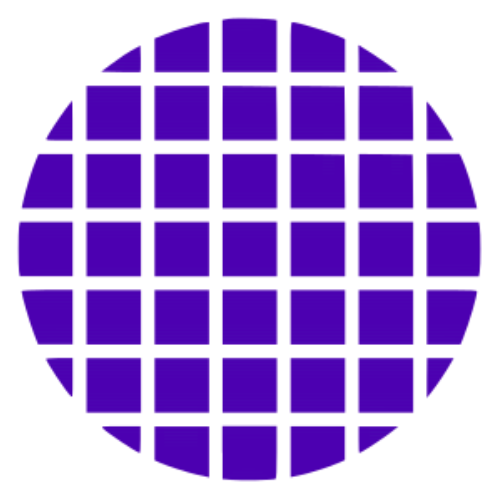 Dash Wiki
Dash Wiki