Pages (Latest 10 updated) :
- README.md
- [Hệ điều hành] Debian Almquist Shell (dash) zip Cách sử dụng: Nén tệp tin
- [Türkçe] Debian Almquist Shell (dash) zip Kullanımı: Dosyaları sıkıştırma
- [ไทย] Debian Almquist Shell (dash) zip การใช้งาน: บีบอัดไฟล์
- [台灣] Debian Almquist Shell (dash) zip 使用法: 壓縮檔案
- [Svenska] Debian Almquist Shell (dash) zip användning: Komprimera filer och mappar
- [Español] Debian Almquist Shell (dash) zip uso equivalente: Comprimir archivos
- [Русский] Debian Almquist Shell (dash) zip использование: создание архивов
- [Linux] Debian Almquist Shell (dash) zip utilizare: Comprimarea fișierelor
- [Português] Debian Almquist Shell (dash) zip uso: Compactar arquivos
[English] Debian Almquist Shell (dash) pgrep Usage: Find process IDs by name
Overview
The pgrep command in the Debian Almquist Shell (dash) is used to search for processes currently running on the system based on their names or other attributes. It returns the process IDs (PIDs) of the matching processes, making it a useful tool for managing and monitoring system processes.
Usage
The basic syntax of the pgrep command is as follows:
pgrep [options] [arguments]
Common Options
-u USER: Search for processes owned by the specified user.-f: Match against the full command line instead of just the process name.-n: Only return the newest (most recently started) process.-o: Only return the oldest (least recently started) process.-l: List the process names along with their PIDs.
Common Examples
Here are some practical examples of using the pgrep command:
- Find the PID of a specific process by name:
pgrep bash - Find PIDs of processes owned by a specific user:
pgrep -u username - Match against the full command line:
pgrep -f "python script.py" - Get the newest instance of a process:
pgrep -n ssh - List PIDs along with process names:
pgrep -l httpd
Tips
- Use
pgrepin combination with other commands likekillto terminate processes by their names. - For scripts, consider using
pgrepwith the-foption to ensure you are matching the correct command line. - When searching for processes, be mindful of case sensitivity;
pgrepis case-sensitive by default. Use the-ioption for case-insensitive matching.
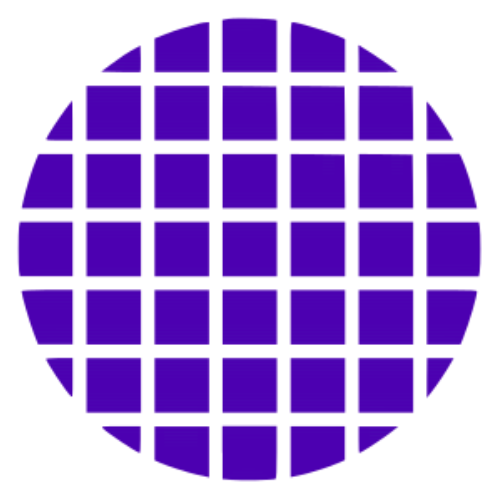 Dash Wiki
Dash Wiki