Pages (Latest 10 updated) :
- README.md
- [Hệ điều hành] Debian Almquist Shell (dash) zip Cách sử dụng: Nén tệp tin
- [Türkçe] Debian Almquist Shell (dash) zip Kullanımı: Dosyaları sıkıştırma
- [ไทย] Debian Almquist Shell (dash) zip การใช้งาน: บีบอัดไฟล์
- [台灣] Debian Almquist Shell (dash) zip 使用法: 壓縮檔案
- [Svenska] Debian Almquist Shell (dash) zip användning: Komprimera filer och mappar
- [Español] Debian Almquist Shell (dash) zip uso equivalente: Comprimir archivos
- [Русский] Debian Almquist Shell (dash) zip использование: создание архивов
- [Linux] Debian Almquist Shell (dash) zip utilizare: Comprimarea fișierelor
- [Português] Debian Almquist Shell (dash) zip uso: Compactar arquivos
[English] Debian Almquist Shell (dash) netstat Usage: Display network connections and statistics
Overview
The netstat command is a powerful networking tool that displays network connections, routing tables, interface statistics, and more. It helps users monitor network activity and troubleshoot network issues.
Usage
The basic syntax of the netstat command is as follows:
netstat [options] [arguments]
Common Options
Here are some common options you can use with netstat:
-a: Show all active connections and listening ports.-t: Display TCP connections.-u: Display UDP connections.-n: Show numerical addresses instead of resolving hostnames.-l: Show only listening sockets.-p: Show the PID and name of the program to which each socket belongs.
Common Examples
- Display all active connections:
netstat -a - Show only TCP connections:
netstat -t - Display listening ports:
netstat -l - Show numerical addresses:
netstat -n - Display UDP connections with program names:
netstat -up
Tips
- Combine options for more detailed output. For example,
netstat -tunlpwill show TCP and UDP connections along with the program names. - Use
grepto filter results. For instance,netstat -a | grep LISTENwill show only listening connections. - Regularly check your network connections to identify any unauthorized access or unusual activity.
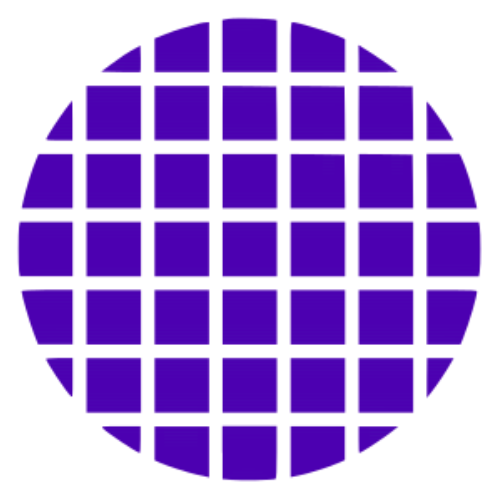 Dash Wiki
Dash Wiki