Pages (Latest 10 updated) :
- README.md
- [Hệ điều hành] Debian Almquist Shell (dash) zip Cách sử dụng: Nén tệp tin
- [Türkçe] Debian Almquist Shell (dash) zip Kullanımı: Dosyaları sıkıştırma
- [ไทย] Debian Almquist Shell (dash) zip การใช้งาน: บีบอัดไฟล์
- [台灣] Debian Almquist Shell (dash) zip 使用法: 壓縮檔案
- [Svenska] Debian Almquist Shell (dash) zip användning: Komprimera filer och mappar
- [Español] Debian Almquist Shell (dash) zip uso equivalente: Comprimir archivos
- [Русский] Debian Almquist Shell (dash) zip использование: создание архивов
- [Linux] Debian Almquist Shell (dash) zip utilizare: Comprimarea fișierelor
- [Português] Debian Almquist Shell (dash) zip uso: Compactar arquivos
[English] Debian Almquist Shell (dash) mtr Usage: Network diagnostic tool
Overview
The mtr command combines the functionality of the traceroute and ping commands to provide a comprehensive view of the network path to a destination. It helps diagnose network issues by showing the route packets take to reach a specific host, along with the latency and packet loss at each hop.
Usage
The basic syntax of the mtr command is as follows:
mtr [options] [destination]
Common Options
-r: Run in report mode, providing a summary of the results.-c <count>: Specify the number of pings to send.-i <interval>: Set the interval between pings in seconds.-w: Use wide output format for better readability.-p: Show the port number in the output.
Common Examples
Here are some practical examples of using the mtr command:
- Basic usage to trace a route:
mtr example.com - Run in report mode with a specified number of pings:
mtr -r -c 10 example.com - Set a custom interval between pings:
mtr -i 2 example.com - Use wide output format for better readability:
mtr -w example.com - Show the port number in the output:
mtr -p example.com
Tips
- Use
mtrwith the-roption for a quick summary if you want to avoid continuous output. - Combine the
-coption with-rto limit the number of pings and get a concise report. - If diagnosing intermittent issues, consider increasing the interval with the
-ioption to reduce network load. - Regularly check the results of
mtrto identify any persistent latency or packet loss issues in your network.
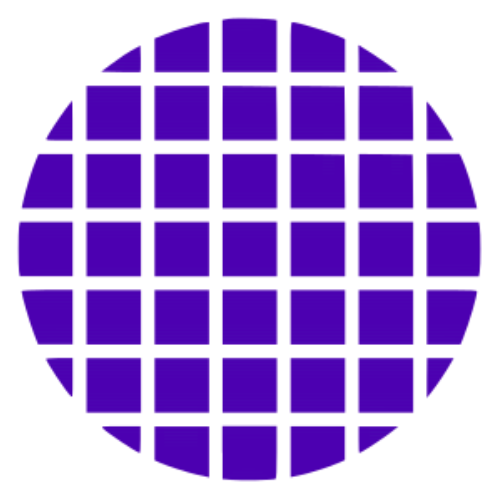 Dash Wiki
Dash Wiki