Pages (Latest 10 updated) :
- README.md
- [Hệ điều hành] Debian Almquist Shell (dash) zip Cách sử dụng: Nén tệp tin
- [Türkçe] Debian Almquist Shell (dash) zip Kullanımı: Dosyaları sıkıştırma
- [ไทย] Debian Almquist Shell (dash) zip การใช้งาน: บีบอัดไฟล์
- [台灣] Debian Almquist Shell (dash) zip 使用法: 壓縮檔案
- [Svenska] Debian Almquist Shell (dash) zip användning: Komprimera filer och mappar
- [Español] Debian Almquist Shell (dash) zip uso equivalente: Comprimir archivos
- [Русский] Debian Almquist Shell (dash) zip использование: создание архивов
- [Linux] Debian Almquist Shell (dash) zip utilizare: Comprimarea fișierelor
- [Português] Debian Almquist Shell (dash) zip uso: Compactar arquivos
- [English] Debian Almquist Shell (dash) export Usage equivalent in English: Set environment variables
[English] Debian Almquist Shell (dash) export Usage equivalent in English: Set environment variables
Overview
The export command in the Debian Almquist Shell (dash) is used to set environment variables that can be accessed by child processes. When a variable is exported, it becomes part of the environment for any subsequently executed commands.
Usage
The basic syntax of the export command is as follows:
export [options] [arguments]
Common Options
-n: Unsets the export attribute for the specified variable, making it no longer available to child processes.-p: Displays all exported variables and their values.
Common Examples
Example 1: Exporting a Variable
To export a variable named MY_VAR with the value Hello World, you can use:
MY_VAR="Hello World"
export MY_VAR
Example 2: Exporting Multiple Variables
You can export multiple variables in a single command:
export VAR1="Value1" VAR2="Value2"
Example 3: Unsetting an Exported Variable
To unset the export attribute of a variable, use the -n option:
export -n MY_VAR
Example 4: Displaying Exported Variables
To display all currently exported variables, use the -p option:
export -p
Tips
- Always ensure that the variable names you choose do not conflict with existing environment variables to avoid unexpected behavior.
- Use
exportbefore running scripts that rely on specific environment variables to ensure they are available. - Remember that changes made to exported variables in a shell session will not persist after the session ends unless they are added to a startup file like
.bashrcor.profile.
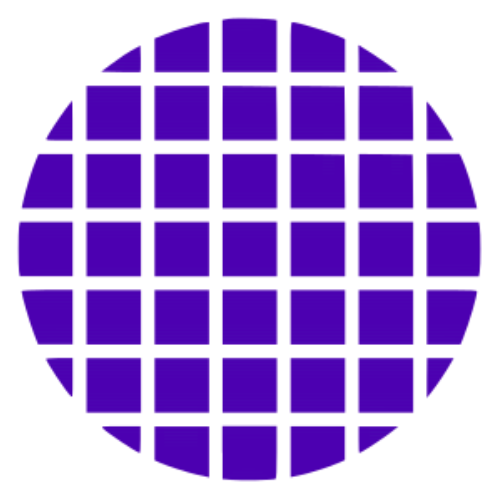 Dash Wiki
Dash Wiki