Pages (Latest 10 updated) :
- README.md
- [Hệ điều hành] Debian Almquist Shell (dash) zip Cách sử dụng: Nén tệp tin
- [Türkçe] Debian Almquist Shell (dash) zip Kullanımı: Dosyaları sıkıştırma
- [ไทย] Debian Almquist Shell (dash) zip การใช้งาน: บีบอัดไฟล์
- [台灣] Debian Almquist Shell (dash) zip 使用法: 壓縮檔案
- [Svenska] Debian Almquist Shell (dash) zip användning: Komprimera filer och mappar
- [Español] Debian Almquist Shell (dash) zip uso equivalente: Comprimir archivos
- [Русский] Debian Almquist Shell (dash) zip использование: создание архивов
- [Linux] Debian Almquist Shell (dash) zip utilizare: Comprimarea fișierelor
- [Português] Debian Almquist Shell (dash) zip uso: Compactar arquivos
[English] Debian Almquist Shell (dash) basename usage: Extract the filename from a path
Overview
The basename command in the Debian Almquist Shell (dash) is used to strip the directory and suffix from file names. It is particularly useful when you want to obtain just the file name from a full path or remove a specific suffix from a file name.
Usage
The basic syntax of the basename command is as follows:
basename [options] [arguments]
Common Options
-a: Treat each argument as a separate file name and return the base name for each.-s: Remove a specified suffix from the file name.--help: Display help information about the command.
Common Examples
- Extracting the file name from a path:
basename /usr/local/bin/script.shOutput:
script.sh - Removing a suffix from a file name:
basename report.txt .txtOutput:
report - Handling multiple file names:
basename -a /path/to/file1.txt /path/to/file2.logOutput:
file1.txt file2.log - Using with a suffix:
basename -s .log /path/to/file2.logOutput:
file2
Tips
- Use
basenamein scripts to dynamically extract file names from paths, which can be useful for logging or processing files. - Combine
basenamewith other commands likefindto manipulate file names effectively. - Remember that
basenameonly returns the last component of a path; if you need to work with directories, consider using thedirnamecommand.
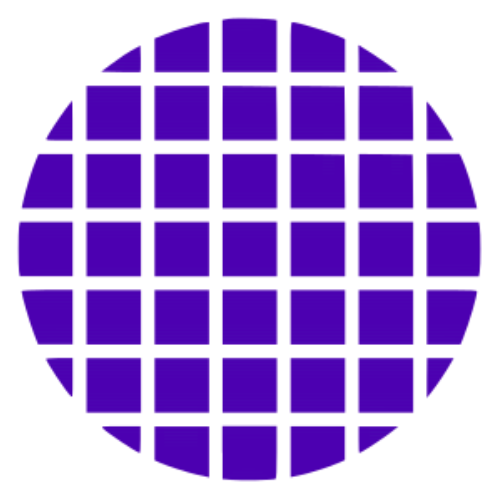 Dash Wiki
Dash Wiki