Pages (Latest 10 updated) :
- README.md
- [Hệ điều hành Linux] C Shell (csh) zypper : Quản lý gói phần mềm
- [Linux] C Shell (csh) zypper Kullanımı: Paket yönetimi aracı
- [Linux] C Shell (csh) zypper การใช้งาน: จัดการแพ็คเกจในระบบ
- [台灣] C Shell (csh) zypper 使用法: 管理軟體包的命令
- [Linux] C Shell (csh) zypper uso: Gestor de paquetes para sistemas basados en openSUSE
- [Linux] C Shell (csh) zypper : управление пакетами в openSUSE
- [Linux] C Shell (csh) zypper utilizare: Gestionarea pachetelor în sistemele openSUSE
- [Linux] C Shell (csh) zypper uso: Gerenciar pacotes de software
- [Linux] C Shell (csh) zypper użycie: zarządzanie pakietami w systemach openSUSE
[Linux] C Shell (csh) swapon用法: Enable swap space on Linux systems
Overview
The swapon command is used in Linux systems to enable swap space, which is an area on a disk that is used as virtual memory. This allows the system to use disk space to supplement RAM, helping to manage memory more efficiently.
Usage
The basic syntax of the swapon command is as follows:
swapon [options] [arguments]
Common Options
-a: Enables all swap spaces listed in/etc/fstab.-e: Ignores errors when enabling swap space.-s: Displays summary information about swap space.
Common Examples
- Enable all swap spaces defined in
/etc/fstab:swapon -a - Enable a specific swap file:
swapon /path/to/swapfile - Check the current swap space usage:
swapon -s - Enable swap space while ignoring errors:
swapon -e /path/to/swapfile
Tips
- Always ensure that the swap file or partition is properly created and formatted before using
swapon. - Use
swapon -sto verify that the swap space is active after enabling it. - Consider using
swapoffto disable swap space when it is no longer needed, to free up resources.
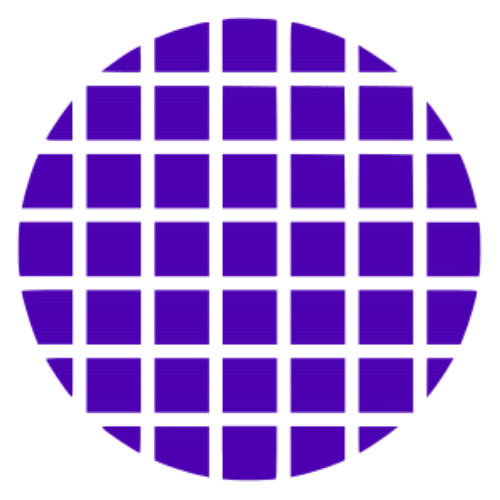 C Shell Wiki
C Shell Wiki