Pages (Latest 10 updated) :
- README.md
- [Hệ điều hành Linux] C Shell (csh) zypper : Quản lý gói phần mềm
- [Linux] C Shell (csh) zypper Kullanımı: Paket yönetimi aracı
- [Linux] C Shell (csh) zypper การใช้งาน: จัดการแพ็คเกจในระบบ
- [台灣] C Shell (csh) zypper 使用法: 管理軟體包的命令
- [Linux] C Shell (csh) zypper uso: Gestor de paquetes para sistemas basados en openSUSE
- [Linux] C Shell (csh) zypper : управление пакетами в openSUSE
- [Linux] C Shell (csh) zypper utilizare: Gestionarea pachetelor în sistemele openSUSE
- [Linux] C Shell (csh) zypper uso: Gerenciar pacotes de software
- [Linux] C Shell (csh) zypper użycie: zarządzanie pakietami w systemach openSUSE
[Linux] C Shell (csh) sleep用法: Pause execution for a specified duration
Overview
The sleep command in C Shell (csh) is used to pause the execution of a script or command for a specified amount of time. This can be useful in various scenarios, such as waiting for a process to complete or introducing delays in automated scripts.
Usage
The basic syntax of the sleep command is as follows:
sleep [options] [arguments]
Common Options
- There are no specific options for the
sleepcommand in csh; it primarily takes a numeric argument that specifies the duration to sleep.
Common Examples
Here are several practical examples of using the sleep command:
- Sleep for 5 seconds:
sleep 5 - Sleep for 10 seconds:
sleep 10 - Sleep for 1 minute (60 seconds):
sleep 60 - Sleep for 2.5 seconds (using decimal):
sleep 2.5 - Using sleep in a loop:
while (1) echo "This message will repeat every 3 seconds." sleep 3 end
Tips
- Use
sleepto control the timing of tasks in scripts, especially when waiting for resources to become available. - Combine
sleepwith other commands to create delays between consecutive command executions. - Be cautious with long sleep durations in scripts, as they may make debugging more difficult.
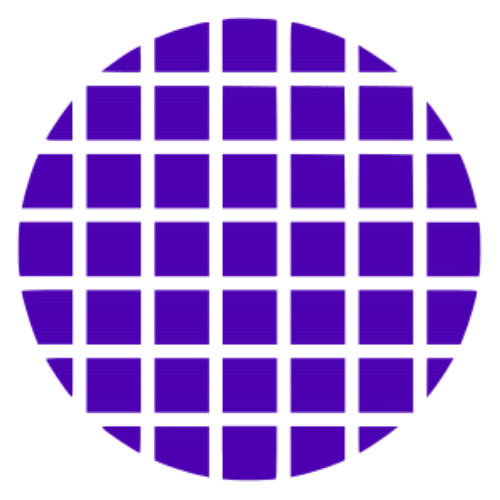 C Shell Wiki
C Shell Wiki