- README.md
- [Hệ điều hành Linux] C Shell (csh) zypper : Quản lý gói phần mềm
- [Linux] C Shell (csh) zypper Kullanımı: Paket yönetimi aracı
- [Linux] C Shell (csh) zypper การใช้งาน: จัดการแพ็คเกจในระบบ
- [台灣] C Shell (csh) zypper 使用法: 管理軟體包的命令
- [Linux] C Shell (csh) zypper uso: Gestor de paquetes para sistemas basados en openSUSE
- [Linux] C Shell (csh) zypper : управление пакетами в openSUSE
- [Linux] C Shell (csh) zypper utilizare: Gestionarea pachetelor în sistemele openSUSE
- [Linux] C Shell (csh) zypper uso: Gerenciar pacotes de software
- [Linux] C Shell (csh) zypper użycie: zarządzanie pakietami w systemach openSUSE
[Linux] C Shell (csh) renice用法: Adjust process priority
Overview
The renice command in C Shell (csh) is used to change the priority of running processes. By adjusting a process’s priority, you can influence how much CPU time it receives compared to other processes. A lower nice value means higher priority, while a higher nice value means lower priority.
Usage
The basic syntax for the renice command is as follows:
renice [options] [arguments]
Common Options
-n: Specify the new nice value. This is required to change the priority.-p: Change the priority of a process by its process ID (PID).-g: Change the priority of all processes in a specified group.-u: Change the priority of all processes owned by a specified user.
Common Examples
Here are some practical examples of how to use the renice command:
-
Change the priority of a specific process by PID:
renice -n 10 -p 1234This command sets the nice value of the process with PID 1234 to 10.
-
Change the priority of all processes owned by a specific user:
renice -n -5 -u usernameThis command lowers the nice value of all processes owned by “username” to -5, giving them higher priority.
-
Change the priority of a process group:
renice -n 15 -g 5678This command sets the nice value of all processes in the group with GID 5678 to 15.
-
Check the current nice value of a process:
ps -o pid,nice,cmd -p 1234While not part of
renice, this command helps you check the current nice value of the process with PID 1234 before making changes.
Tips
- Always check the current nice value of a process before changing it to avoid unintended consequences.
- Use negative nice values cautiously, as they can significantly affect system performance by prioritizing certain processes over others.
- Remember that only the superuser (root) can set a negative nice value; regular users can only increase the nice value (lower priority).
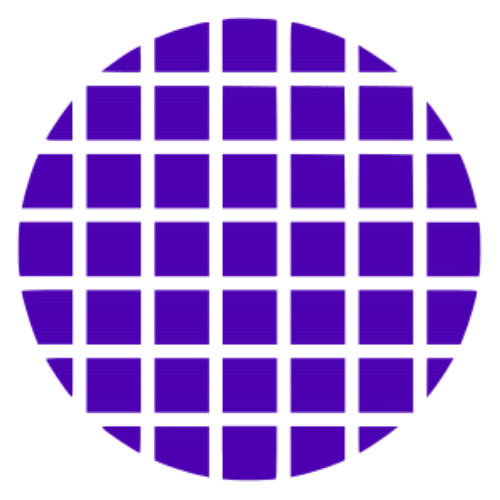 C Shell Wiki
C Shell Wiki