Pages (Latest 10 updated) :
- README.md
- [Hệ điều hành Linux] C Shell (csh) zypper : Quản lý gói phần mềm
- [Linux] C Shell (csh) zypper Kullanımı: Paket yönetimi aracı
- [Linux] C Shell (csh) zypper การใช้งาน: จัดการแพ็คเกจในระบบ
- [台灣] C Shell (csh) zypper 使用法: 管理軟體包的命令
- [Linux] C Shell (csh) zypper uso: Gestor de paquetes para sistemas basados en openSUSE
- [Linux] C Shell (csh) zypper : управление пакетами в openSUSE
- [Linux] C Shell (csh) zypper utilizare: Gestionarea pachetelor în sistemele openSUSE
- [Linux] C Shell (csh) zypper uso: Gerenciar pacotes de software
- [Linux] C Shell (csh) zypper użycie: zarządzanie pakietami w systemach openSUSE
[Linux] C Shell (csh) mkfifo: Create named pipes
Overview
The mkfifo command in C Shell (csh) is used to create named pipes, also known as FIFOs (First In, First Out). Named pipes allow for inter-process communication, enabling different processes to communicate with each other by reading from and writing to the same pipe.
Usage
The basic syntax of the mkfifo command is as follows:
mkfifo [options] [arguments]
Common Options
-m: Set the permissions for the FIFO. This option allows you to specify the mode (permissions) for the newly created FIFO.
Common Examples
Example 1: Create a simple named pipe
To create a named pipe called mypipe, you can use the following command:
mkfifo mypipe
Example 2: Create a named pipe with specific permissions
To create a named pipe called securepipe with read and write permissions for the owner only, use:
mkfifo -m 600 securepipe
Example 3: Using the named pipe in a command
You can use the named pipe to send and receive messages between processes. For example, in one terminal, you can write to the pipe:
echo "Hello, World!" > mypipe
And in another terminal, you can read from the pipe:
cat mypipe
Tips
- Always ensure that the named pipe is created in a directory where you have the necessary permissions.
- Remember that reading from a named pipe will block until there is data available to read, so make sure to have a reader process ready before writing to the pipe.
- Use named pipes for simple inter-process communication to avoid the complexity of sockets or other IPC mechanisms.
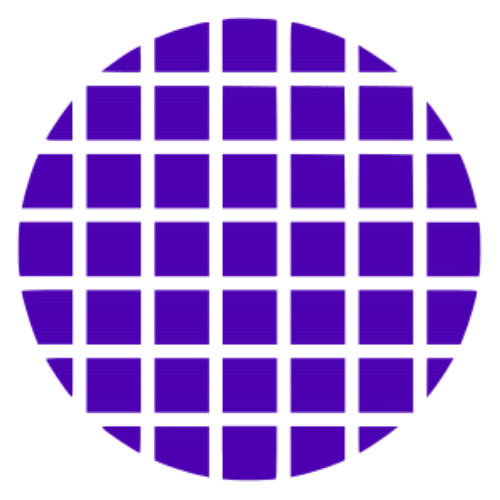 C Shell Wiki
C Shell Wiki