Pages (Latest 10 updated) :
- README.md
- [Hệ điều hành Linux] C Shell (csh) zypper : Quản lý gói phần mềm
- [Linux] C Shell (csh) zypper Kullanımı: Paket yönetimi aracı
- [Linux] C Shell (csh) zypper การใช้งาน: จัดการแพ็คเกจในระบบ
- [台灣] C Shell (csh) zypper 使用法: 管理軟體包的命令
- [Linux] C Shell (csh) zypper uso: Gestor de paquetes para sistemas basados en openSUSE
- [Linux] C Shell (csh) zypper : управление пакетами в openSUSE
- [Linux] C Shell (csh) zypper utilizare: Gestionarea pachetelor în sistemele openSUSE
- [Linux] C Shell (csh) zypper uso: Gerenciar pacotes de software
- [Linux] C Shell (csh) zypper użycie: zarządzanie pakietami w systemach openSUSE
[Linux] C Shell (csh) gunzip Uso: Decompress gzip files
Overview
The gunzip command is used to decompress files that have been compressed using the gzip (GNU zip) compression algorithm. It restores the original file from its compressed format, making it accessible for use.
Usage
The basic syntax of the gunzip command is as follows:
gunzip [options] [arguments]
Common Options
-c: Write output to standard output; do not remove the original files.-f: Force decompression, even if the file has multiple links or is not a valid gzip file.-k: Keep the original compressed files after decompression.-q: Suppress all warnings and error messages.-v: Verbosely list the files processed.
Common Examples
Here are some practical examples of using the gunzip command:
- Decompress a single file:
gunzip file.txt.gz - Decompress multiple files at once:
gunzip file1.gz file2.gz file3.gz - Decompress a file and keep the original:
gunzip -k file.txt.gz - Output decompressed content to standard output:
gunzip -c file.txt.gz > output.txt - Force decompression of a file:
gunzip -f file.txt.gz
Tips
- Always check the integrity of the decompressed files, especially if they are critical for your work.
- Use the
-voption for verbose output to see the progress and details of the decompression process. - If you frequently work with compressed files, consider using
zcatas an alternative togunzip -cfor viewing compressed file contents directly.
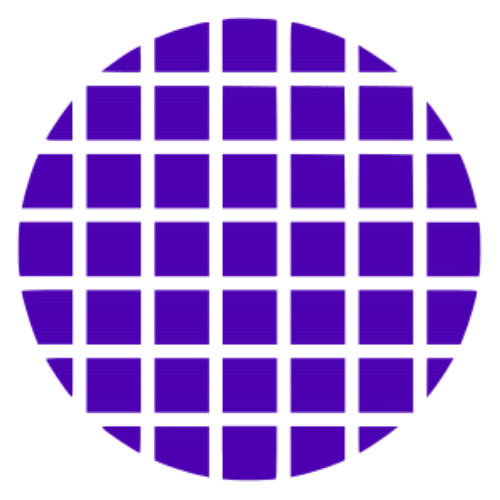 C Shell Wiki
C Shell Wiki