Pages (Latest 10 updated) :
- README.md
- [Hệ điều hành Linux] C Shell (csh) zypper : Quản lý gói phần mềm
- [Linux] C Shell (csh) zypper Kullanımı: Paket yönetimi aracı
- [Linux] C Shell (csh) zypper การใช้งาน: จัดการแพ็คเกจในระบบ
- [台灣] C Shell (csh) zypper 使用法: 管理軟體包的命令
- [Linux] C Shell (csh) zypper uso: Gestor de paquetes para sistemas basados en openSUSE
- [Linux] C Shell (csh) zypper : управление пакетами в openSUSE
- [Linux] C Shell (csh) zypper utilizare: Gestionarea pachetelor în sistemele openSUSE
- [Linux] C Shell (csh) zypper uso: Gerenciar pacotes de software
- [Linux] C Shell (csh) zypper użycie: zarządzanie pakietami w systemach openSUSE
[Linux] C Shell (csh) cksum用法: Calculate file checksums
Overview
The cksum command in C Shell (csh) is used to compute and display the checksum of a file along with its byte size. This is useful for verifying the integrity of files by comparing checksums.
Usage
The basic syntax of the cksum command is as follows:
cksum [options] [arguments]
Common Options
-a, --algorithm=ALGO: Specify the checksum algorithm to use (e.g., MD5, SHA1).-b, --binary: Treat files as binary.-h, --help: Display help information about the command.-v, --version: Show version information of the command.
Common Examples
Here are some practical examples of using the cksum command:
- Calculate checksum for a single file:
cksum myfile.txt - Calculate checksum for multiple files:
cksum file1.txt file2.txt file3.txt - Use the binary option:
cksum -b mybinaryfile - Display help information:
cksum --help - Check checksums of files in a directory:
cksum *
Tips
- Always verify the checksum of downloaded files to ensure they are not corrupted.
- When comparing checksums, ensure that the files being compared are identical in size and content.
- Use the
-aoption to specify a different algorithm if needed for enhanced security.
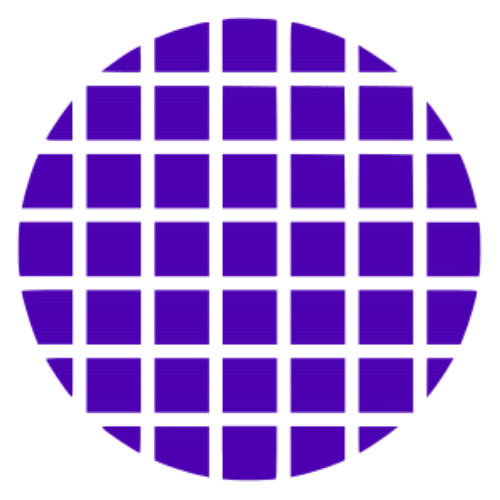 C Shell Wiki
C Shell Wiki