Pages (Latest 10 updated) :
- README.md
- [Hệ điều hành Linux] C Shell (csh) zypper : Quản lý gói phần mềm
- [Linux] C Shell (csh) zypper Kullanımı: Paket yönetimi aracı
- [Linux] C Shell (csh) zypper การใช้งาน: จัดการแพ็คเกจในระบบ
- [台灣] C Shell (csh) zypper 使用法: 管理軟體包的命令
- [Linux] C Shell (csh) zypper uso: Gestor de paquetes para sistemas basados en openSUSE
- [Linux] C Shell (csh) zypper : управление пакетами в openSUSE
- [Linux] C Shell (csh) zypper utilizare: Gestionarea pachetelor în sistemele openSUSE
- [Linux] C Shell (csh) zypper uso: Gerenciar pacotes de software
- [Linux] C Shell (csh) zypper użycie: zarządzanie pakietami w systemach openSUSE
[Linux] C Shell (csh) blkid用法: Retrieve block device attributes
Overview
The blkid command is used to locate and print block device attributes, such as the filesystem type and UUID (Universally Unique Identifier). This command is particularly useful for identifying and managing storage devices on a Linux system.
Usage
The basic syntax of the blkid command is as follows:
blkid [options] [arguments]
Common Options
-o: Specify the output format (e.g.,value,full,list).-s: Specify which attributes to display (e.g.,UUID,TYPE).-p: Print the output in a parsable format.-c: Use a specified cache file instead of the default.
Common Examples
- List all block devices with attributes:
blkid - Display only the UUIDs of the block devices:
blkid -o value -s UUID - Get the filesystem type of a specific device:
blkid /dev/sda1 -o value -s TYPE - Use a specific cache file:
blkid -c /path/to/cachefile - List all block devices in a full format:
blkid -o full
Tips
- Use
blkidwithout any options to quickly get an overview of all block devices and their attributes. - When scripting, consider using the
-o valueoption to make parsing the output easier. - Regularly check the UUIDs of your devices, especially before making changes to your filesystem, to avoid data loss.
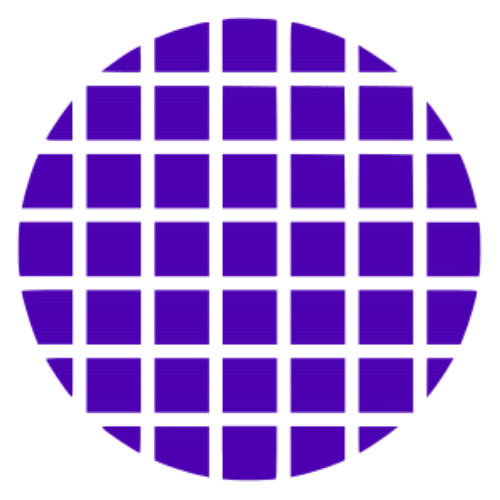 C Shell Wiki
C Shell Wiki