Pages (Latest 10 updated) :
- README.md
- [Hệ điều hành] Debian Almquist Shell (dash) zip Cách sử dụng: Nén tệp tin
- [Türkçe] Debian Almquist Shell (dash) zip Kullanımı: Dosyaları sıkıştırma
- [ไทย] Debian Almquist Shell (dash) zip การใช้งาน: บีบอัดไฟล์
- [台灣] Debian Almquist Shell (dash) zip 使用法: 壓縮檔案
- [Svenska] Debian Almquist Shell (dash) zip användning: Komprimera filer och mappar
- [Español] Debian Almquist Shell (dash) zip uso equivalente: Comprimir archivos
- [Русский] Debian Almquist Shell (dash) zip использование: создание архивов
- [Linux] Debian Almquist Shell (dash) zip utilizare: Comprimarea fișierelor
- [Português] Debian Almquist Shell (dash) zip uso: Compactar arquivos
[English] Debian Almquist Shell (dash) sftp Usage: Secure File Transfer Protocol Command
Overview
The sftp command in the Debian Almquist Shell (dash) is used for secure file transfer over the SSH protocol. It allows users to transfer files to and from a remote server securely, making it a preferred choice for many when dealing with sensitive data.
Usage
The basic syntax of the sftp command is as follows:
sftp [options] [user@]host
Common Options
-o: Specify options in the format used in the SSH command.-P: Specify the port to connect to on the remote host.-b: Use a batch file for non-interactive mode.-v: Enable verbose mode for debugging.
Common Examples
Here are some practical examples of using the sftp command:
- Connecting to a remote server:
sftp user@hostname - Transferring a file from local to remote:
sftp user@hostname:/path/to/remote/dir <<< $'put localfile.txt' - Transferring a file from remote to local:
sftp user@hostname:/path/to/remote/file.txt <<< $'get file.txt' - Using a specific port to connect:
sftp -P 2222 user@hostname - Using a batch file for multiple commands:
sftp -b batchfile.txt user@hostname
Tips
- Always ensure that your SSH keys are set up for passwordless authentication to streamline your file transfers.
- Use the
-voption when troubleshooting connection issues to get detailed output. - Regularly check the permissions of your files and directories on the remote server to maintain security.
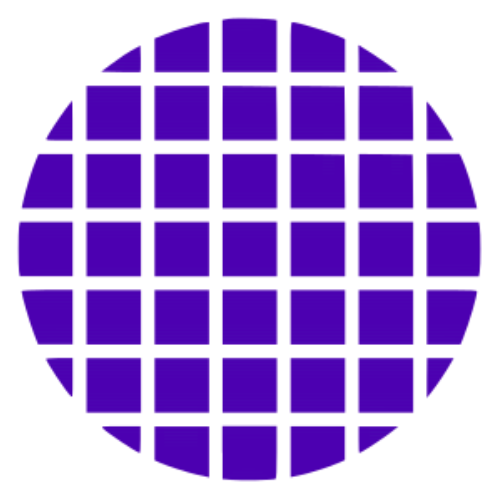 Dash Wiki
Dash Wiki