- README.md
- [Hệ điều hành] Debian Almquist Shell (dash) zip Cách sử dụng: Nén tệp tin
- [Türkçe] Debian Almquist Shell (dash) zip Kullanımı: Dosyaları sıkıştırma
- [ไทย] Debian Almquist Shell (dash) zip การใช้งาน: บีบอัดไฟล์
- [台灣] Debian Almquist Shell (dash) zip 使用法: 壓縮檔案
- [Svenska] Debian Almquist Shell (dash) zip användning: Komprimera filer och mappar
- [Español] Debian Almquist Shell (dash) zip uso equivalente: Comprimir archivos
- [Русский] Debian Almquist Shell (dash) zip использование: создание архивов
- [Linux] Debian Almquist Shell (dash) zip utilizare: Comprimarea fișierelor
- [Português] Debian Almquist Shell (dash) zip uso: Compactar arquivos
[English] Debian Almquist Shell (dash) pkill Usage: Terminate processes by name
Overview
The pkill command in the Debian Almquist Shell (dash) is used to terminate processes based on their names or other attributes. It allows users to kill processes without needing to look up their process IDs (PIDs), making it a convenient tool for managing running applications.
Usage
The basic syntax of the pkill command is as follows:
pkill [options] [arguments]
Common Options
-f: Match against the full command line instead of just the process name.-n: Kill the newest process matching the criteria.-o: Kill the oldest process matching the criteria.-signal: Specify a signal to send to the process (e.g.,-9for SIGKILL).-u: Specify the user whose processes to kill.
Common Examples
Here are several practical examples of using pkill:
- Terminate a process by name:
pkill firefoxThis command will terminate all instances of the Firefox browser.
- Kill processes matching a pattern:
pkill -f "python script.py"This command will kill all processes that have “python script.py” in their command line.
- Send a specific signal to a process:
pkill -9 apache2This command forcefully kills all instances of the Apache web server by sending the SIGKILL signal.
- Kill the newest instance of a process:
pkill -n sshThis command will terminate the most recently started SSH session.
- Kill processes by user:
pkill -u usernameThis command will terminate all processes owned by the specified user.
Tips
- Always be cautious when using
pkill, as it can terminate multiple processes at once. - Use the
-nor-ooptions if you only want to kill the most recent or oldest instance of a process. - Consider using
pgrepfirst to preview which processes will be affected before executingpkill.
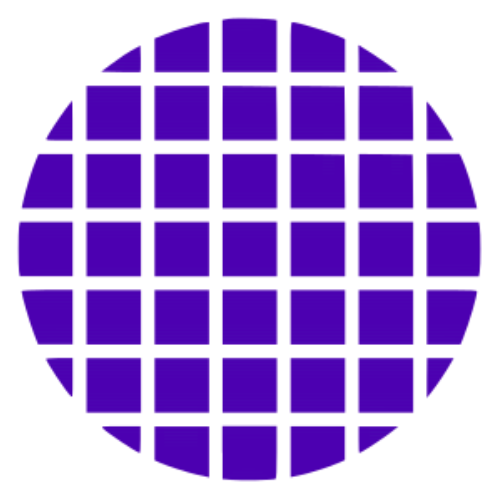 Dash Wiki
Dash Wiki