Pages (Latest 10 updated) :
- README.md
- [Hệ điều hành Linux] C Shell (csh) zypper : Quản lý gói phần mềm
- [Linux] C Shell (csh) zypper Kullanımı: Paket yönetimi aracı
- [Linux] C Shell (csh) zypper การใช้งาน: จัดการแพ็คเกจในระบบ
- [台灣] C Shell (csh) zypper 使用法: 管理軟體包的命令
- [Linux] C Shell (csh) zypper uso: Gestor de paquetes para sistemas basados en openSUSE
- [Linux] C Shell (csh) zypper : управление пакетами в openSUSE
- [Linux] C Shell (csh) zypper utilizare: Gestionarea pachetelor în sistemele openSUSE
- [Linux] C Shell (csh) zypper uso: Gerenciar pacotes de software
- [Linux] C Shell (csh) zypper użycie: zarządzanie pakietami w systemach openSUSE
[Linux] C Shell (csh) netstat Uso: Display network connections and statistics
Overview
The netstat command is a powerful tool used to display network connections, routing tables, interface statistics, and more. It helps users monitor network activity and diagnose network issues.
Usage
The basic syntax of the netstat command is as follows:
netstat [options] [arguments]
Common Options
-a: Show all active connections and listening ports.-n: Display addresses and port numbers in numerical form rather than resolving them to hostnames.-r: Display the routing table.-i: Show network interface statistics.-p: Show the process ID and name associated with each connection.
Common Examples
Here are some practical examples of using the netstat command:
- Display all active connections:
netstat -a - Show active connections with numerical addresses:
netstat -an - View the routing table:
netstat -r - List network interface statistics:
netstat -i - Show connections along with the associated process IDs:
netstat -p
Tips
- Use the
-noption to speed up the output by avoiding DNS lookups, especially useful on busy networks. - Combine options for more detailed output, such as
netstat -anpto see all connections with process information. - Regularly check your network connections to identify any unauthorized access or unusual activity.
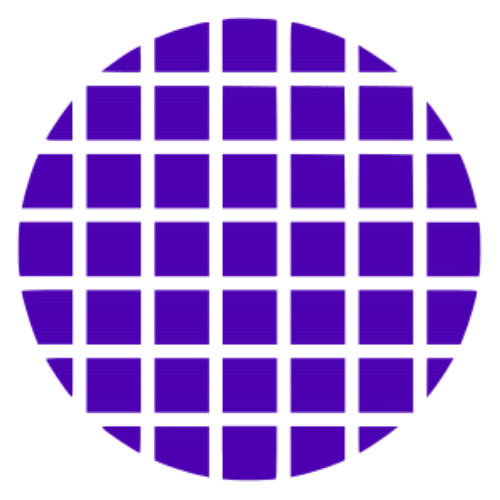 C Shell Wiki
C Shell Wiki