Pages (Latest 10 updated) :
- README.md
- [Hệ điều hành Linux] C Shell (csh) zypper : Quản lý gói phần mềm
- [Linux] C Shell (csh) zypper Kullanımı: Paket yönetimi aracı
- [Linux] C Shell (csh) zypper การใช้งาน: จัดการแพ็คเกจในระบบ
- [台灣] C Shell (csh) zypper 使用法: 管理軟體包的命令
- [Linux] C Shell (csh) zypper uso: Gestor de paquetes para sistemas basados en openSUSE
- [Linux] C Shell (csh) zypper : управление пакетами в openSUSE
- [Linux] C Shell (csh) zypper utilizare: Gestionarea pachetelor în sistemele openSUSE
- [Linux] C Shell (csh) zypper uso: Gerenciar pacotes de software
- [Linux] C Shell (csh) zypper użycie: zarządzanie pakietami w systemach openSUSE
[Linux] C Shell (csh) mkfs用法: Create a filesystem on a device
Overview
The mkfs command in C Shell (csh) is used to create a filesystem on a specified device. This command formats the device and prepares it for use, allowing you to store files and directories on it.
Usage
The basic syntax of the mkfs command is as follows:
mkfs [options] [arguments]
Common Options
-t: Specify the type of filesystem to create (e.g., ext4, vfat).-L: Set a label for the filesystem.-V: Enable verbose output to see detailed progress and actions.-n: Create a filesystem without writing to the device (dry run).
Common Examples
Here are some practical examples of using the mkfs command:
- Create an ext4 filesystem on a device:
mkfs -t ext4 /dev/sdb1 - Create a vfat filesystem with a label:
mkfs -t vfat -L MY_USB /dev/sdc1 - Verbose output while creating an ext3 filesystem:
mkfs -t ext3 -V /dev/sdd1 - Dry run to see what would happen:
mkfs -n -t ext4 /dev/sde1
Tips
- Always ensure that you have backed up any important data before using
mkfs, as it will erase existing data on the device. - Use the
-noption for a dry run to verify your command before executing it. - Check the device name carefully to avoid formatting the wrong disk. Use commands like
lsblkorfdisk -lto list devices.
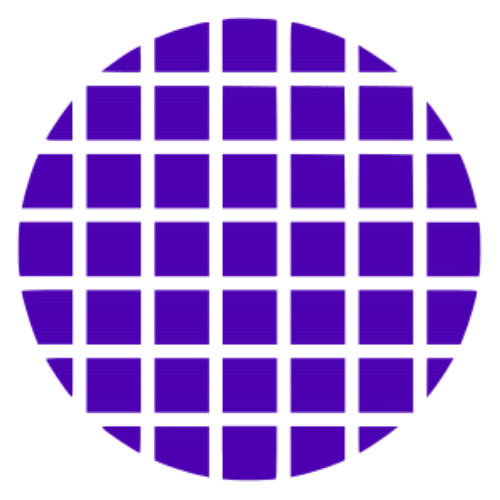 C Shell Wiki
C Shell Wiki