Pages (Latest 10 updated) :
- README.md
- [Hệ điều hành Linux] C Shell (csh) zypper : Quản lý gói phần mềm
- [Linux] C Shell (csh) zypper Kullanımı: Paket yönetimi aracı
- [Linux] C Shell (csh) zypper การใช้งาน: จัดการแพ็คเกจในระบบ
- [台灣] C Shell (csh) zypper 使用法: 管理軟體包的命令
- [Linux] C Shell (csh) zypper uso: Gestor de paquetes para sistemas basados en openSUSE
- [Linux] C Shell (csh) zypper : управление пакетами в openSUSE
- [Linux] C Shell (csh) zypper utilizare: Gestionarea pachetelor în sistemele openSUSE
- [Linux] C Shell (csh) zypper uso: Gerenciar pacotes de software
- [Linux] C Shell (csh) zypper użycie: zarządzanie pakietami w systemach openSUSE
[Unix] C Shell (csh) if: Conditional execution of commands
Overview
The if command in C Shell (csh) is used to execute commands based on the evaluation of a condition. It allows scripts to make decisions and perform different actions depending on whether certain conditions are true or false.
Usage
The basic syntax of the if command is as follows:
if (condition) then
command1
else
command2
endif
Common Options
then: Indicates the start of the commands to be executed if the condition is true.else: Specifies the commands to be executed if the condition is false.endif: Marks the end of theifstatement.
Common Examples
Example 1: Simple Condition Check
Check if a file exists and print a message accordingly.
if (-e myfile.txt) then
echo "File exists."
else
echo "File does not exist."
endif
Example 2: Numeric Comparison
Compare two numbers and print which one is greater.
set num1 = 10
set num2 = 20
if ($num1 > $num2) then
echo "$num1 is greater than $num2."
else
echo "$num2 is greater than or equal to $num1."
endif
Example 3: String Comparison
Check if two strings are equal.
set str1 = "hello"
set str2 = "world"
if ("$str1" == "$str2") then
echo "Strings are equal."
else
echo "Strings are not equal."
endif
Tips
- Always ensure that conditions are enclosed in parentheses.
- Use proper indentation for better readability of nested
ifstatements. - Remember to use
endifto close theifblock; otherwise, you may encounter syntax errors.
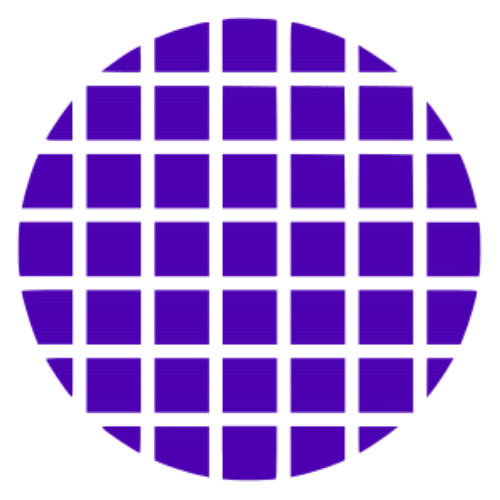 C Shell Wiki
C Shell Wiki