Pages (Latest 10 updated) :
- README.md
- [Hệ điều hành Linux] C Shell (csh) zypper : Quản lý gói phần mềm
- [Linux] C Shell (csh) zypper Kullanımı: Paket yönetimi aracı
- [Linux] C Shell (csh) zypper การใช้งาน: จัดการแพ็คเกจในระบบ
- [台灣] C Shell (csh) zypper 使用法: 管理軟體包的命令
- [Linux] C Shell (csh) zypper uso: Gestor de paquetes para sistemas basados en openSUSE
- [Linux] C Shell (csh) zypper : управление пакетами в openSUSE
- [Linux] C Shell (csh) zypper utilizare: Gestionarea pachetelor în sistemele openSUSE
- [Linux] C Shell (csh) zypper uso: Gerenciar pacotes de software
- [Linux] C Shell (csh) zypper użycie: zarządzanie pakietami w systemach openSUSE
[Linux] C Shell (csh) iconv 用法: Convert character encoding
Overview
The iconv command is a utility that converts text from one character encoding to another. It is particularly useful when dealing with files that may not be in the desired encoding format, allowing users to ensure compatibility across different systems and applications.
Usage
The basic syntax of the iconv command is as follows:
iconv [options] [arguments]
Common Options
-f, --from-code=CODE: Specifies the encoding of the input text.-t, --to-code=CODE: Specifies the encoding for the output text.-o, --output=FILE: Redirects the output to a specified file instead of standard output.-l, --list: Lists all available encodings.
Common Examples
Here are some practical examples of using the iconv command:
-
Convert a file from UTF-8 to ISO-8859-1:
iconv -f UTF-8 -t ISO-8859-1 input.txt -o output.txt -
Convert a file and display the output in the terminal:
iconv -f UTF-8 -t UTF-16 input.txt -
List all available encodings:
iconv -l -
Convert a string from Windows-1252 to UTF-8:
echo "Hello, World!" | iconv -f WINDOWS-1252 -t UTF-8
Tips
- Always check the encoding of your input file before conversion to avoid data loss or corruption.
- Use the
-ooption to save the converted output to a file, especially for large files. - If you’re unsure about the encoding, use the
-loption to list available encodings and find the correct one.
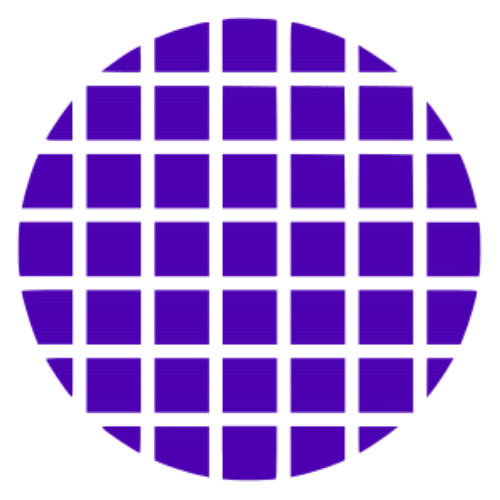 C Shell Wiki
C Shell Wiki