- README.md
- [Hệ điều hành Linux] C Shell (csh) zypper : Quản lý gói phần mềm
- [Linux] C Shell (csh) zypper Kullanımı: Paket yönetimi aracı
- [Linux] C Shell (csh) zypper การใช้งาน: จัดการแพ็คเกจในระบบ
- [台灣] C Shell (csh) zypper 使用法: 管理軟體包的命令
- [Linux] C Shell (csh) zypper uso: Gestor de paquetes para sistemas basados en openSUSE
- [Linux] C Shell (csh) zypper : управление пакетами в openSUSE
- [Linux] C Shell (csh) zypper utilizare: Gestionarea pachetelor în sistemele openSUSE
- [Linux] C Shell (csh) zypper uso: Gerenciar pacotes de software
- [Linux] C Shell (csh) zypper użycie: zarządzanie pakietami w systemach openSUSE
[Linux] C Shell (csh) bzip2 Uso: Compress and decompress files
Overview
The bzip2 command is a file compression utility that reduces the size of files using the Burrows-Wheeler block sorting text compression algorithm. It is particularly effective for compressing text files and can significantly decrease file size, making it easier to store and transfer data.
Usage
The basic syntax of the bzip2 command is as follows:
bzip2 [options] [arguments]
Common Options
-d,--decompress: Decompress the specified file.-k,--keep: Keep the original file after compression.-f,--force: Force compression or decompression, even if the output file already exists.-v,--verbose: Display the compression ratio and other details during the process.-z,--compress: Compress the specified file (default action).
Common Examples
Here are some practical examples of using the bzip2 command:
- Compress a file:
bzip2 myfile.txtThis command compresses
myfile.txtand creates a new file namedmyfile.txt.bz2. - Decompress a file:
bzip2 -d myfile.txt.bz2This command decompresses
myfile.txt.bz2back tomyfile.txt. - Keep the original file while compressing:
bzip2 -k myfile.txtThis command compresses
myfile.txtand retains the original file. - Force compression:
bzip2 -f myfile.txtThis command compresses
myfile.txt, overwriting any existing compressed file without prompting. - Verbose output during compression:
bzip2 -v myfile.txtThis command compresses
myfile.txtand provides detailed output about the compression process.
Tips
- Use the
-koption if you want to keep the original files when compressing. - For large files, consider using
bzip2in a script to automate the compression process. - Always check the integrity of your compressed files with
bzip2 -t filename.bz2to ensure they are not corrupted.
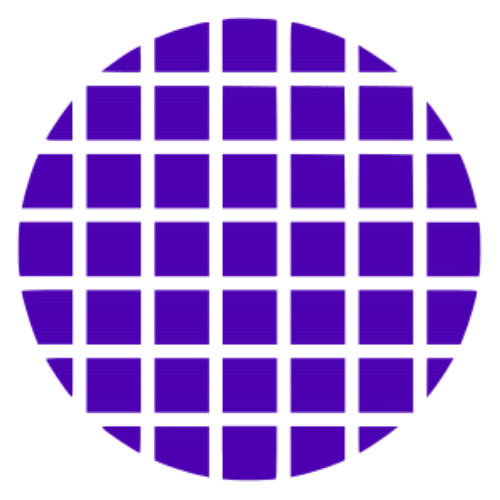 C Shell Wiki
C Shell Wiki